Online Safety
Technology is a significant component in many safeguarding and wellbeing issues. Children are at risk of abuse online as well as face to face. In many cases abuse will take place concurrently via online channels and in daily life. Children can also abuse their peers online, this can take the form of abusive, harassing, and misogynistic messages, the non-consensual sharing of indecent images, especially around chat groups, and the sharing of abusive images and pornography, to those who do not want to receive such content. An effective approach to online safety empowers our school to protect and educate the whole school community in their use of technology and establishes mechanisms to identify, intervene in, and escalate any incident where appropriate.
Our school takes online safety and well-being of staff and children seriously and all our staff are given safeguarding training including online safety at induction. In addition to this, all staff receive child protection, safeguarding and online safety updates via email, briefings and staff meetings at least annually to provide them with relevant skills and knowledge to safeguard children effectively. Our approach to online safety is reflected as required in all relevant policies and whilst planning the curriculum, teacher training, the role and responsibilities of the designated safeguarding lead and any parental engagement.
The breadth of issues classified within online safety is considerable, but can be categorised into three areas of risk:
- content: being exposed to illegal, inappropriate or harmful material; for example, pornography, fake news, racist or radical and extremist views;
- contact: being subjected to harmful online interaction with other users; for example, commercial advertising as well as adults posing as children or young adults;
- conduct: personal online behaviour that increases the likelihood of, or causes, harm; for example, making, sending and receiving explicit images, or online bullying; commerce – risks such as online gambling, inappropriate advertising, phishing and or financial scams.
Education
The school will do everything that they reasonably can to limit children’s exposure to the above risks from the school’s IT system. As part of this process, the school will teach children how to stay safe online using the government guidance and other resources. https://assets.publishing.service.gov.uk/government/uploads/system/uploads/attachment_data/file/811796/Teaching_onl ine_safety_in_school.pdf
Filtering and monitoring
The Trust’s IT support team will ensure we have appropriate filters and monitoring systems in place, and regularly review their effectiveness regularly alongside schools.
The appropriateness of any filters and monitoring systems and will be informed in part, by the risk assessment required by the Prevent Duty. The UK Safer Internet Centre has published guidance as to what “appropriate” filtering and monitoring might look like Guidance on e-security is available from the National Education Network. Whilst filtering and monitoring is an important part of the online safety picture, it is only one part.
The school will consider a whole school approach to online safety. This will include a clear procedure on the use of mobile technology in the school. Many children have unlimited and unrestricted access to the internet via 3G and 4G in particular and the school will carefully consider how this is managed on our premises.
Staff training
The school will ensure that online safety training for staff is integrated, aligned and considered as part of the overarching safeguarding approach.
Online safety is an integral part of children’s education in today’s digital world and is embedded in their learning at school. We also want to help our parents and children improve their own understanding of online safety issues so they can learn to use the internet and all digital media in a safe and secure way.
At Home
As a parent you’ll know how important the internet is to children – they use it to learn, play, socialise and express themselves. It’s a highly creative place of amazing opportunities. But the technology children use every day can seem a bit daunting and you might worry about the risks your child can face online – such as bullying, contact from strangers or the possibility of them seeing illegal or inappropriate content.
The checklist below may help you start to protect your children online and decrease the risks they face. Or you can engage with your children regarding their use of the internet while at home.
Internet Safety Checklist
FOR STUDENTS
When online:
- Think before you post
- Always use proper netiquette and be a good online citizen
- Create a unique password and keep it private, sharing it only with my parents
- I won’t use my pet’s name, birthday, nickname,
- I will vary my password from site to site and
- Change my password from time to time
- Never give out personal details such as:
- Name
- Address or even what part of the country I live in
- Home number
- Age or birthday
- School
- Club names
- Communicate respectfully with others
- Never upload your picture without checking with my parents
- Seek permission before sharing pictures or information about other people online
- Never fill out online forms or questionnaires
- Never arrange a face-to-face meeting with a stranger
- Only download from known or trusted websites
- Tell a trusted adult if I see something that makes me feel uncomfortable
- Never open emails from people I don’t know
FOR PARENTS
To ensure your child(ren) are safe online:
- Educate myself about dangers my children may encounter, including online predators and cyberbullying.
- Discuss with your child about things on the web that make them feel uncomfortable
- Monitor their internet use by sharing an email account, checking browser keeping the computer in a shared situation and maintaining access to your child’s account.
- Research and recommend appropriate child-safe websites
- Maintain an appropriate amount of parental control of software through user time limits and access to sites, games, chat and file sharing.
- Select child-safe mobile devices, included those which do not include a camera or web access and phones with a limit on the number of calls that can be made.
- Note: you can request that the internet provider disable web access, even if you cannot find a phone without a camera.
Here are some conversation starter ideas:
- Ask your children to tell you about the sites they like to visit and what they enjoy doing online.
- Ask them about how they stay safe online. What tips do they have for you, and where did they learn them? What is OK and not OK to share?
- Ask them if they know where to go for help, where to find the safety advice, privacy settings and how to report or block on the services they use.
- Encourage them to help. Perhaps they can show you how to do something better online or they might have a friend who would benefit from their help and support.
- Think about how you use the internet as a family. What could you do to get more out of the internet together and further enjoy your lives online
At School
As part of your child’s curriculum and the development of Computing skills, we provide access to the internet only in teacher supervised sessions. We strongly believe that the use of the web and email is hugely worthwhile and an essential tool for children as they grow up in the modern world. But because there are always concerns about children having access to undesirable materials, we have taken positive steps to deal with this risk in school. Our school internet access provider operates a filtering system that restricts access to inappropriate materials. We also have monitoring software, which monitors the sites that children go on, as well as the content that children are searching for and writing about. This is checked regularly to ensure that the safety of the children is increased.
https://www.nationalcrimeagency.gov.uk/cyber-choices
https://www.nspcc.org.uk/keeping-children-safe/online-safety/
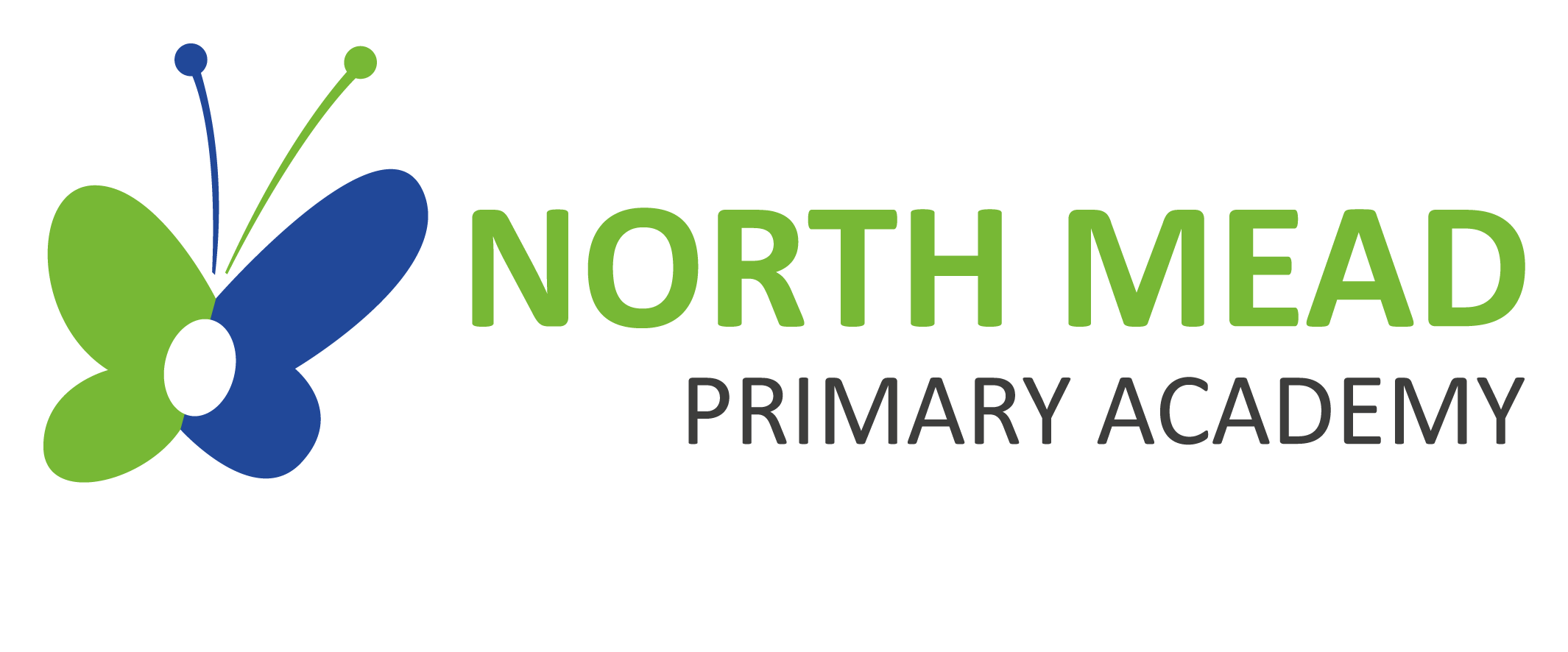
 Together We Make A Positive Difference
Together We Make A Positive Difference